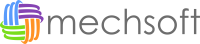BricsCAD Mechanical
Tasarımın Gücü, BricsCAD Mechanical ile Ellerinizde

BricsCAD Mechanical expands the capabilities of BricsCAD Pro into mechanical design, assembly modeling, and sheet metal design areas. It allows you to store 3D solids and sheet metal parts in different DWG files and use them as assembly components. This means external 3D data can be imported.
BricsCAD Mechanical, specifically designed for bending and forming operations of sheet metal parts, enables fast unfolding of sheet metal parts and saving in DXF format. This helps create a practical file for defining material requirements and using it in manufacturing processes.
BricsCAD Mechanical creates views from 3D models just like BricsCAD Pro does.
It is also possible to create exploded views of assemblies. Unique design elements within an assembly structure can be easily listed and numbered in a parts list.
In this way, BricsCAD Mechanical extends the capabilities of BricsCAD Pro in mechanical design, assembly modeling, and sheet metal design, offering an efficient design experience in these areas.
3D Solids and Sheet Metal Parts
BricsCAD Mechanical allows you to design 3D solids and sheet metal parts and store them in various DWG files. This enables you to reuse your designed parts and easily transfer them between different projects. Additionally, you can import external 3D data, allowing you to flexibly integrate data from different sources.
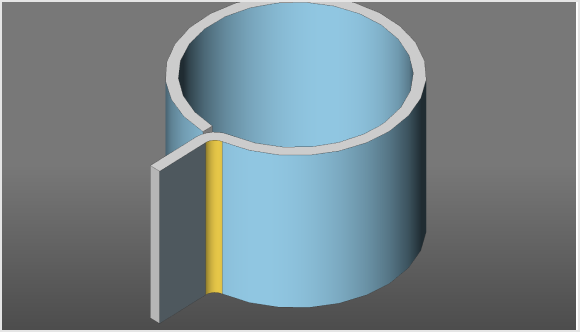
Sheet Metal Design
BricsCAD Mechanical is a suitable design tool for bending, cutting, and shaping sheet metal parts. This makes it possible to design complex sheet metal components and quickly unfold them. Furthermore, you can save your designs in DXF format to create files that can be used during manufacturing processes.
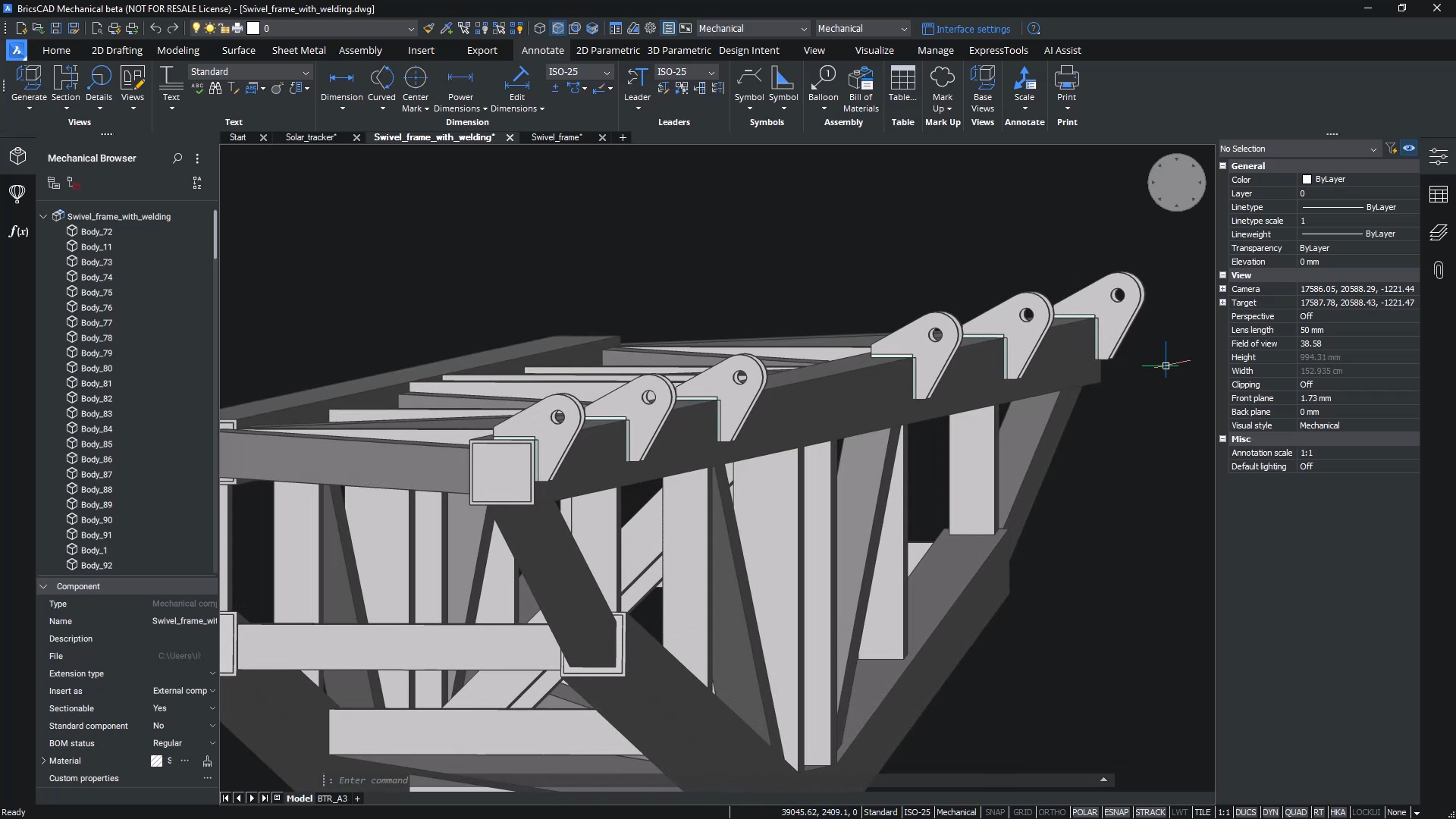
Views and Exploded Views
BricsCAD Mechanical allows you to generate different views from your 3D models. This makes it easier to inspect and present your design from multiple angles. Additionally, you can create exploded views of your assemblies, which helps in listing and numbering the unique design components in the assembly structure.
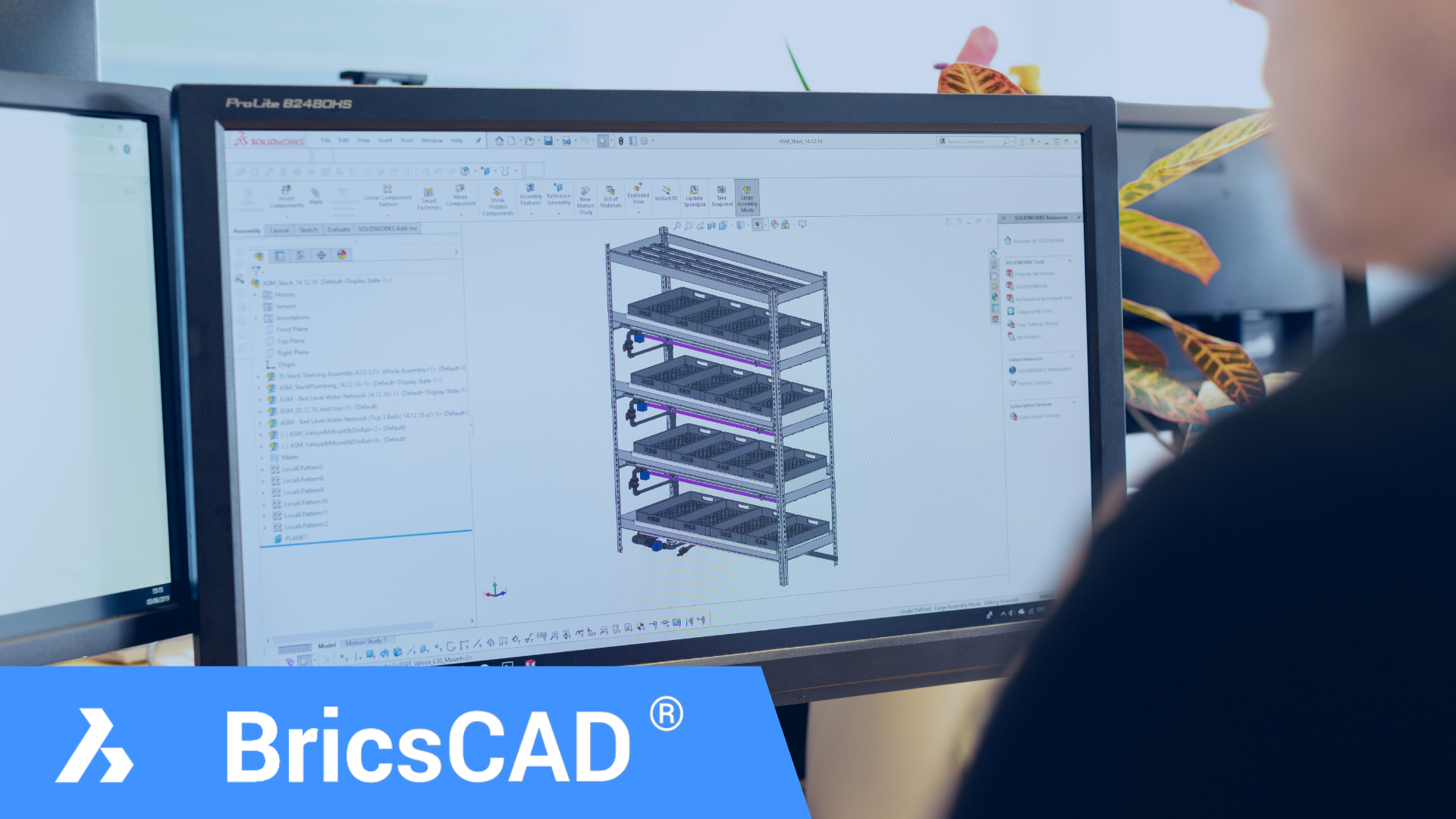
Parts List and Numbering
BricsCAD Mechanical can automatically generate parts lists for your assemblies and number these parts. This simplifies the management and tracking of your design on a per-part basis. It also provides useful data to determine material requirements for production.
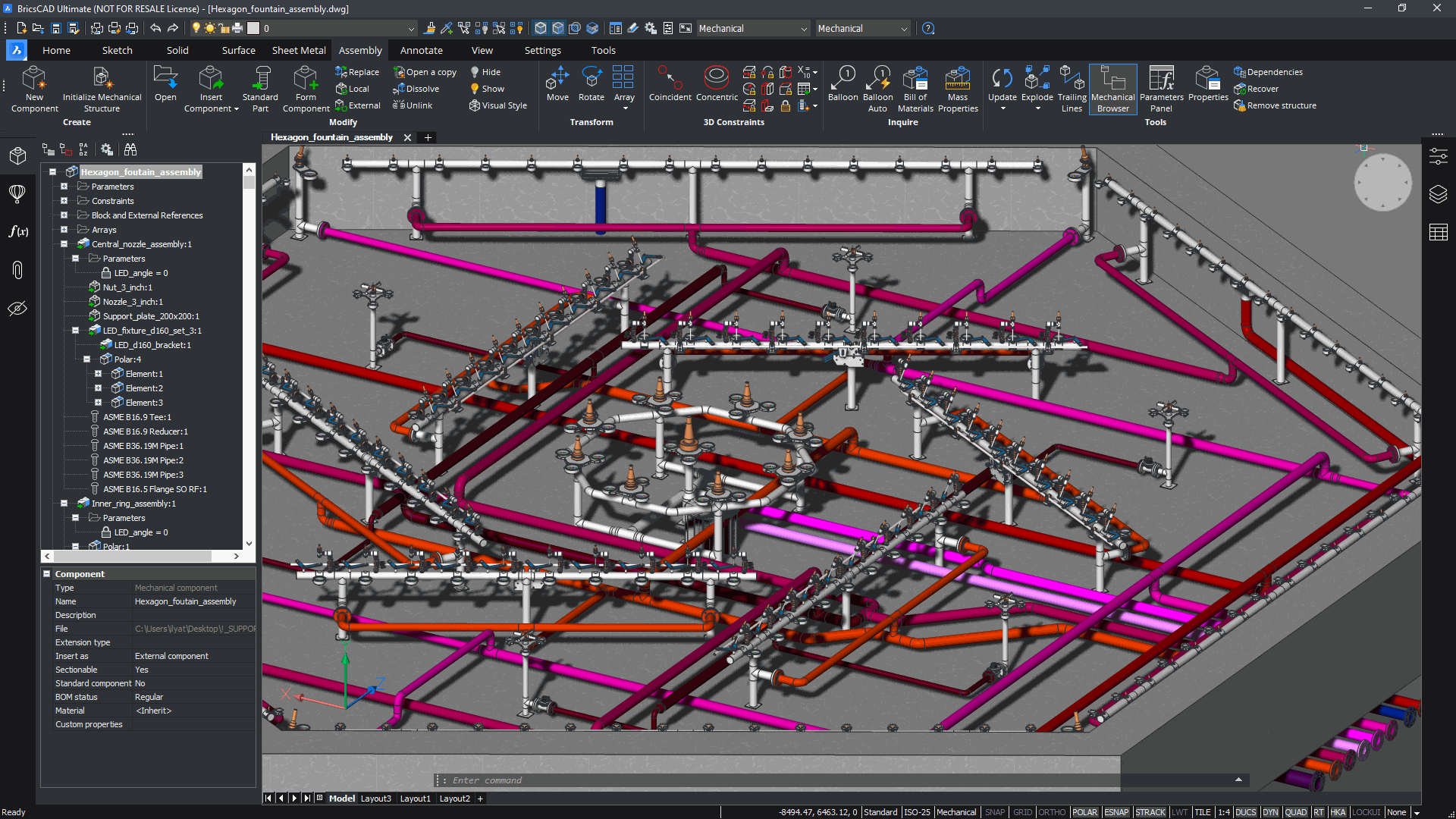
Part Design
BricsCAD offers an ideal platform for assembly design. By using three fundamental elements (parts, part groups, and subassemblies), you can build your design. These elements, combined with BricsCAD's flexible and controlled parametric 3D modeling approach, allow you to quickly create complex assemblies.
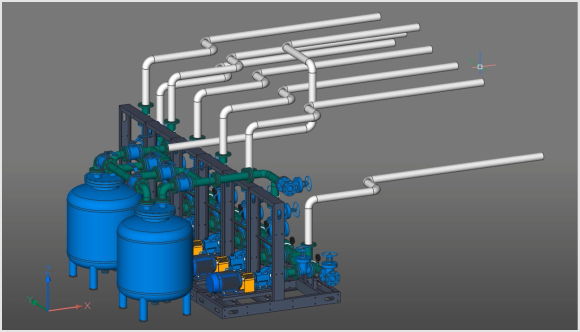
Sheet Metal Design and Assembly
You can design parts, divide them into groups, and then combine these groups into subassemblies to create comprehensive assemblies. BricsCAD's features help you manage your assembly design process efficiently and flexibly. This enables you to easily create assemblies tailored to specific needs, such as sheet metal design.
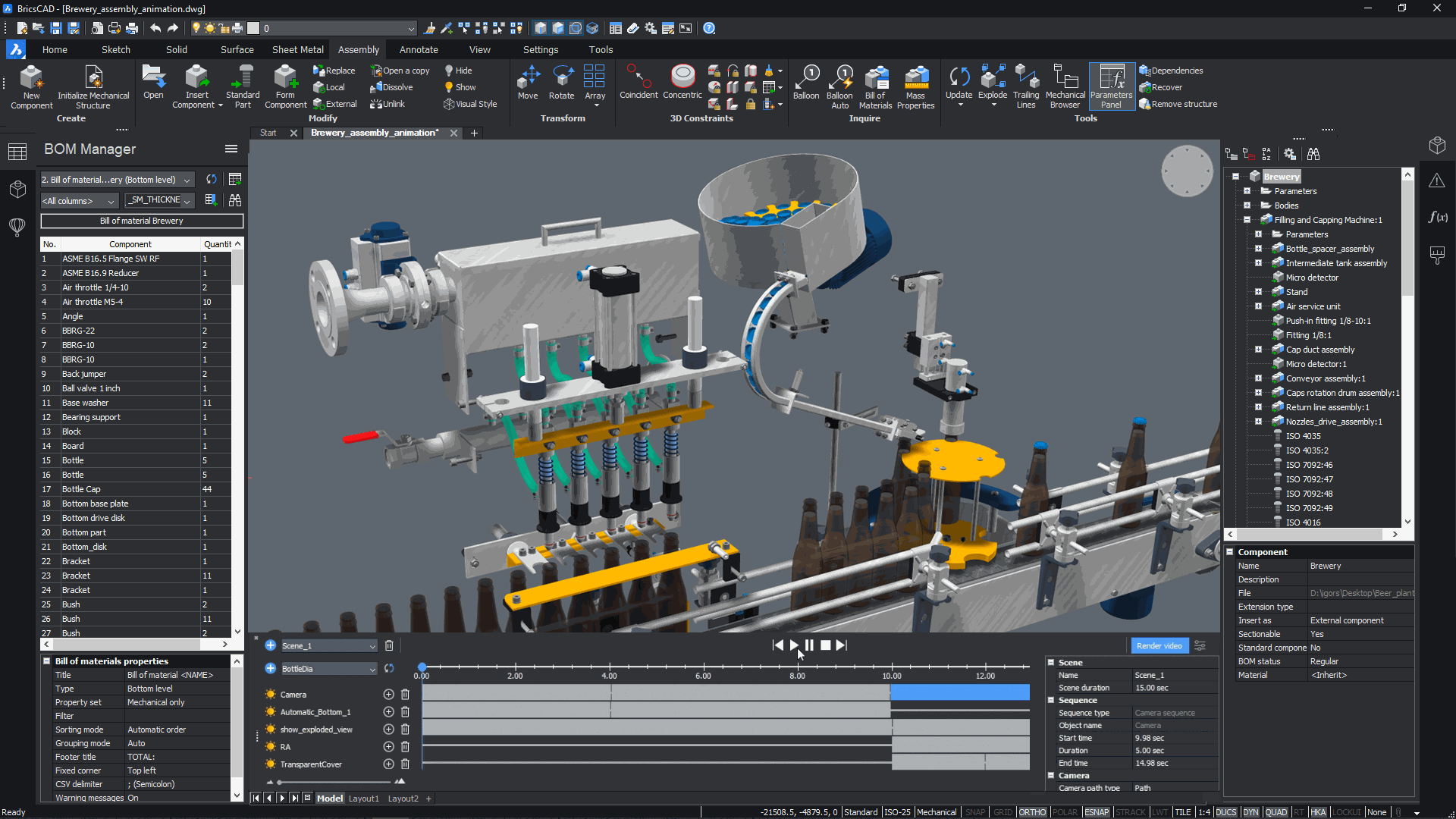
Which BricsCAD Is Right for You?